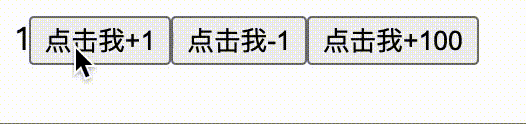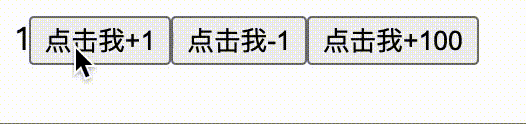摘自官网
Redux Toolkit 是 Redux 官方强烈推荐,开箱即用的一个高效的 Redux 开发工具集。
简化最常见场景下的 Redux 开发,
包括配置 store、定义 reducer,不可变的更新逻辑
可以立即创建整个状态的 “切片 slice”,而无需手动编写任何 action creator 或者 action type
自带了一些最常用的 Redux 插件,
例如用于异步逻辑 Redux Thunk,
用于编写选择器 selector 的函数 Reselect (可缓存select数据)
在 Redux 中,**切片(Slice)**指的是使用 createSlice API 创建的 reducer 和 action 的组合。它是 Redux Toolkit 中的一个核心概念。
createSlice 接收一个配置对象参数,里面包含:
- 初始 state
- reducers:包含不同 reducer 的对象
- extraReducers:处理 action 的 reducer 函数
- 切片让我们可以把 reducer 与 action 打包在一起
- 创建简化了编写 reducer 的流程
- 自动生成 action 类型
⚙️ CRA新建一个react项目
create-react-app myapp --template typescript
⚙️ 安装react-redux react-toolkit
npm install @reduxjs/toolkit react-redux
| 项目基本结构 |
 |
1
2
3
4
5
6
7
8
9
10
11
12
13
|
import { configureStore } from "@reduxjs/toolkit"
import counterReducer from "./slice/counterSlice"
export const store = configureStore({
reducer: {
counter: counterReducer
}
})
export type RootState = ReturnType<typeof store.getState>
export type AppDispatch = typeof store.dispatch
|
1
2
3
4
5
6
7
8
9
10
11
|
import { store } from './redux/store'
const root = ReactDOM.createRoot(
document.getElementById('root') as HTMLElement
);
root.render(
<Provider store={store}>
<App />
</Provider>
);
|
之前利用 都要分别写各自actionCreator和各自的reducer, 现在只用一个切片即可管理
😇 React Toolkit 创建的 Slice 状态state本身是 immutable 的,所以可以放心的直接加工使用
1
2
3
4
5
6
7
8
9
10
11
12
13
14
15
16
17
18
19
20
21
22
23
24
25
26
27
28
29
30
31
32
33
|
import { createSlice } from "@reduxjs/toolkit"
import { PayloadAction } from "@reduxjs/toolkit"
interface ICounterState {
value: number
}
const initialState: ICounterState = {
value: 1
}
export const counterSlice = createSlice({
name: 'counter',
initialState,
reducers: {
increment: (state) => {
state.value += 1
},
decrement: (state) => {
state.value -= 1
},
incrementByAmount: (state, action: PayloadAction<number>) => {
state.value += action.payload
},
}
})
export const { increment, decrement, incrementByAmount } = counterSlice.actions
export default counterSlice.reducer
|
1
2
3
4
5
6
7
8
9
10
11
12
13
14
15
16
17
18
19
20
21
| import React from 'react'
import { useDispatch, useSelector } from 'react-redux'
import { AppDispatch, RootState } from './redux/store'
import { decrement, increment, incrementByAmount } from './redux/slice/counterSlice'
const App: React.FC = () => {
const count = useSelector((state: RootState) => state.counter.value)
const disptach = useDispatch<AppDispatch>()
return (
<div className="App">
{count}
<button onClick={() => disptach(increment())}>点击我+1</button>
<button onClick={() => disptach(decrement())}>点击我-1</button>
<button onClick={() => disptach(incrementByAmount(100))}>点击我+100</button>
</div>
);
}
export default App;
|
✅成功